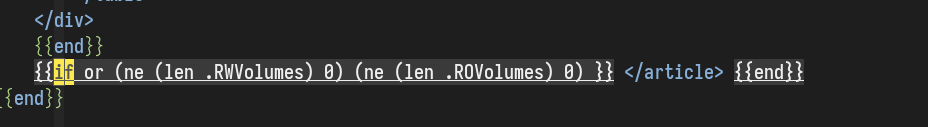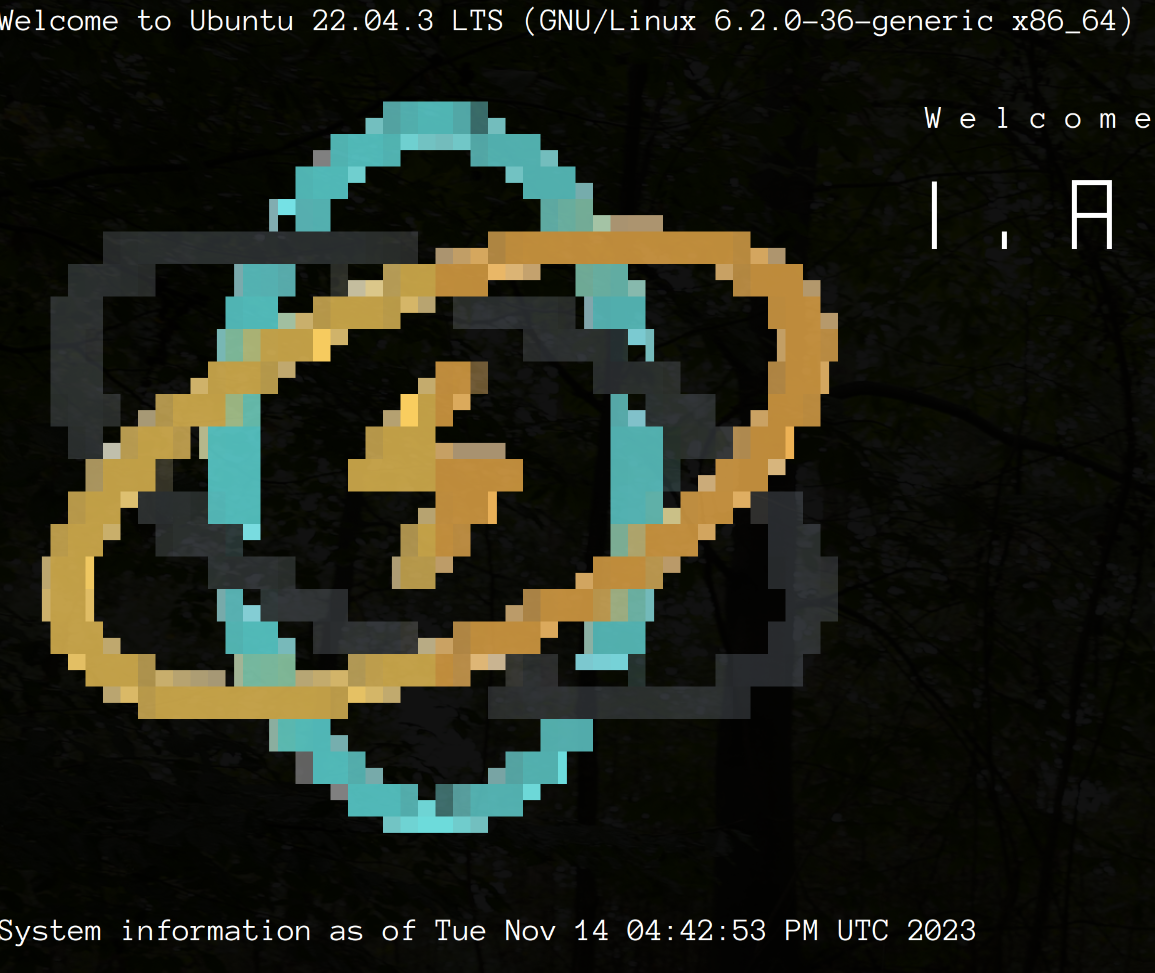2025-03-14 ::
miek
#go
#pam
Using Go with PAM
2025-02-19 ::
miek
#fmt
#go
Automatically format Go HTML templates
2024-12-07 ::
miek
#neovim
Using the matchup plugin in Neovim for Go templates
2024-10-28 ::
miek
#ebpf
#bpf
#tinygo
eBPF code generation
2024-09-30 ::
miek
#ebpf
#bpf
#tinygo
eBPF target in TinyGo
2024-08-30 ::
miek
#ebpf
#bpf
#tinygo
eBPF target in TinyGo
2024-08-29 ::
miek
#ebpf
#bpf
#tinygo
eBPF target in TinyGo
2024-02-24 ::
miek
#print
#android
Use CUPS to print IPP from Android
2024-02-02 ::
miek
#cfg
Config management: rolling back
2024-02-01 ::
miek
#cfg
Config management: microcode
2024-01-31 ::
miek
#osc52
Using OSC52 to enable remote cut and paste
2024-01-29 ::
miek
#cfg
Config management ideas
2023-12-28 ::
miek
#grafana
#dashboards
Dashboard generator for Grafana
2023-11-15 ::
miek
#motd
#ascii
#art
Create custom ASCII art for your /etc/motd
2023-09-10 ::
miek
#neovim
#debian
#package
How to create Debian package from nvim source
2022-11-15 ::
miek
#servers
#systemd
#provisioning
#gitops
gitops provisioning
2019-11-13 ::
miek
#xml
#i-d
#ietf
#xml2rfc
List of action to undertake to install xml2rfc as a Debian package
2019-08-12 ::
miek
#terminal
#colors
#zsh
My Terminal Setup
2017-12-16 ::
miek
#kubernetes
#lb
#arp
#metallb
Using metallb to create an LB with ARP
2016-03-02 ::
miek
#monitoring
#prometheus
#caddy
Setup monitoring with Prometheus and Caddy
2016-02-24 ::
miek
#dns
#monitoring
#ssh
#prometheus
Monitoring with Prometheus over SSH
2015-11-24 ::
miek
#zsh
#prompt
A lean one-line prompt for ZSH
2015-06-27 ::
miek
#wake ups
#spontaneous
#suspend
#kernel
#ubuntu
When I upgraded my Ubuntu 14.04 to use kernel 4.0 (and now kernel 4.1) it apparently got a new feature: it would wake up from suspend in the middle of the day…
2015-06-06 ::
miek
#linux
#docker
#golang
#static
#binary
Building a true static binary with Go by using the builtin resolver written in Go.
2015-05-25 ::
miek
#docker
#arm
Alpine Linux is a super small Linux distribution which targets Docker. I want this as a base image for SkyDNS on my Raspberry Pi, running HypriotOS].
2015-02-15 ::
miek
#linux
#pi
#raspberry
#rasbian
#vip
#etcd
clustering with Raspberry Pis.
2014-10-28 ::
miek
#linux
#xmodmap
#xkb
setxkbcomp howto
2014-10-08 ::
miek
#vim
#preview
#markdown
Using vim –servername feature for fun and profit
2014-04-21 ::
miek
#rescue
#ubuntu
#grub2
How to fix grub_term_highlight_color
2014-03-08 ::
miek
#tiling
#wm
#i3
Use i3 comfortable