VIM setup
After several years I decided to use a different color scheme for VIM.
Also I’m going for force myself to use VIM’s folding abilities and use
make from within VIM.
For good measure I also want to use Omni-completion when writing Go code:
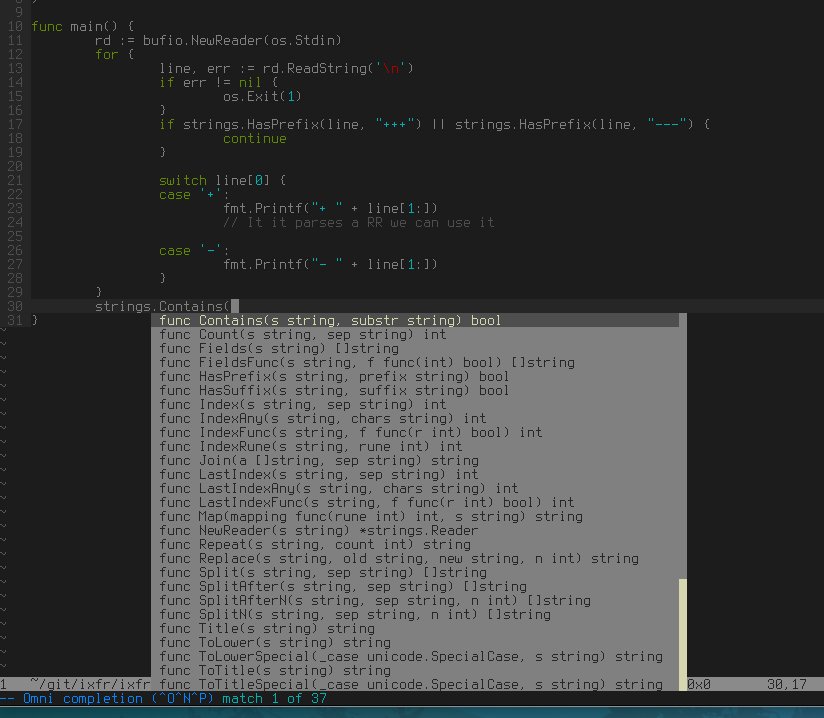
Btw, this screenshots also shows the solarized (dark) colorscheme.
Coloring⌗
Google for solarized. In my .vimrc:
let g:solarized_termcolors=256
colorscheme solarized
Make from VIM⌗
Use :make inside the editor and jump through the errors with:
:cn // next compile error
:cp // previous compile error
There are more options, but I want to be able to remember them…
Folding⌗
Settings in .vimrc:
" folding settings
set foldmethod=indent
set foldnestmax=10
set nofoldenable
set foldlevel=0
And the commands that I will probably use most often:
zM // close all folds
zR // open all folds
za // toggle fold under cursor
zA // toggle fold under cursor recursively
Other important ones:
zo // open fold under cursor
zO // open all under cursor recursively
zc // close fold under cursor
zC // close all under cursor recursively
Spell checking⌗
Setting in .vimrc:
" toggle spelling control-E -> en, control-N -> dutch (nederlands)
map <C-E> :setlocal spell! spelllang=en<CR>
imap <C-E> <ESC>:setlocal spell! spelllang=en<CR>i
map <C-N> :setlocal spell! spelllang=nl<CR>
imap <C-N> <ESC>:setlocal spell! spelllang=nl<CR>i
Commands to use (this is the only one I use)
z= // Show corrections for a word
Toggle switches⌗
Switches for paste-mode, cursorline, numbering disable search highlighting.
set pastetoggle=<F7>
" search hilight
map <F8> :nohlsearch<CR>
imap <F8> <ESC>:nohlsearch<CR>a
vmap <F8> <ESC>:nohlsearch<CR>gv
" numbering
map <F10> :set nu!<CR>
imap <F10> <ESC>:set nu!<CR>i
vmap <F10> <ESC>:set nu!<CR>gv
" toggle cursorline
map <F9> :set cursorline!<CR>
imap <F9> <ESC>:set cursorline!<CR>
Omni completion (Go specific)⌗
See https://github.com/nsf/gocode. After
you’ve installed that, you can use control-X control-O to bring up
the omni completion window. With the VIM files in go/misc/vim you also
have the following commands:
:Fmt // Gofmt your code
:Import strings // add package 'strings' to the import list
:Drop strings // drop package 'strings' from the import list